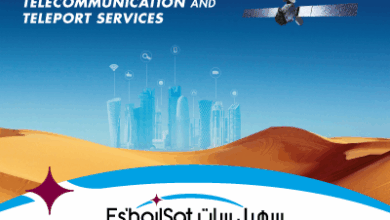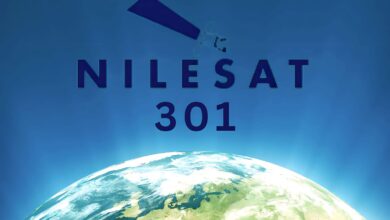Thor Satellite System Overview and Tuning Guide 2025

The Thor satellite system, operated by Space Norway (formerly Telenor Satellite Broadcasting), is a cornerstone of satellite communications, delivering high-quality broadcasting and broadband services across Europe, the Middle East, and North Africa (MENA).
Positioned at the prime orbital slot of 1° West, the Thor fleet—comprising Thor 5, Thor 6, Thor 7, and the upcoming Thor 8—supports direct-to-home (DTH) television, maritime connectivity, and data services for millions of users.
Known for its reliability and advanced technology, the Thor system serves broadcasters, maritime operators, and government clients, distributing over 1,000 TV channels and radio stations to more than 18 million homes.
This guide explores the Thor satellite system’s capabilities, its role in global connectivity, the latest frequency details for tuning, and practical tips for optimal reception as of June 2025.
Why Choose the Thor Satellite System?
-
Extensive Coverage: Provides robust Ku-band and Ka-band coverage across the Nordics, Central and Eastern Europe, the Middle East, and maritime regions like the North Sea, Red Sea, and Mediterranean.
-
High-Quality Broadcasting: Delivers HD and SD television channels, including major networks like Disney, BBC, and National Geographic, with minimal interruptions.
-
Maritime and Land Connectivity: Supports high-speed VSAT and broadband services for ships, oil platforms, and remote locations, enhancing crew welfare and operational efficiency.
-
Innovative Technology: Features advanced payloads, such as Thor 7’s Ka-band for high-throughput satellite (HTS) services and Thor 8’s dual-use design for government and commercial applications.
-
Free-to-Air and Scrambled Channels: Offers a mix of free-to-air and encrypted channels, ensuring accessibility for diverse audiences.
Thor Satellite Fleet Overview
The Thor satellite system, managed by Space Norway, has evolved through multiple generations, each enhancing capacity and coverage. Below is a summary of the active and upcoming satellites as of June 2025:
-
Thor 5: Launched in 2008 by Orbital Sciences Corporation, Thor 5 is based on the STAR-2 platform with 24 Ku-band transponders. It provides DTH television and fixed telecommunications services across the Nordics, Europe, and the Middle East, with 3.6 kW payload power. Positioned at 1° West, it remains a reliable workhorse despite its age.
-
Thor 6 (Intelsat 1W): Launched in 2009 by Thales Alenia Space, Thor 6 uses the Spacebus-4000B2 platform with 36 Ku-band transponders (16 for the Nordics, 20 for Central and Eastern Europe). It replaced Thor 3 and supports DTH television and broadband services at 0.8° West, with Intelsat leasing 10 transponders.
-
Thor 7: Launched in 2015 by Space Systems/Loral (SSL), Thor 7 is a multi-mission satellite with 11 Ku-band transponders for broadcasting and 25 Ka-band spot beams for maritime broadband, covering the North Sea, Red Sea, Baltic Sea, Persian Gulf, and Mediterranean. It supports uplink speeds of 2–6 Mbps and is positioned at 1° West, with an expected lifespan beyond 2030.
-
Thor 10-02 (Intelsat 10-02): Launched in 2004, this satellite, co-operated with Intelsat, received a pioneering mission extension in 2021 via Northrop Grumman’s MEV-2, extending its life by several years. It provides broadcasting and connectivity services across Europe and the Middle East at 1° West.
-
Thor 8: Ordered in 2025 from Thales Alenia Space, Thor 8 is a dual-use satellite with Ku- and Ka-band payloads, set to launch around 2028. It will serve broadcasting in Central and Eastern Europe, the Nordics, and maritime/government clients across EMEA, with a lifespan exceeding 15 years.
Frequency for Thor Satellites
|
Satellite |
Frequency |
Polarization |
Symbol Rate |
FEC |
Coverage |
Details |
|---|---|---|---|---|---|---|
|
Thor 5 |
11216 MHz |
Vertical (V) |
25000 kS/s |
3/4 |
Nordics, Europe, Middle East |
DVB-S2, 8PSK, Canal Digital Beam T1, HDTV/SD, scrambled/free-to-air. |
|
Thor 5 |
11229 MHz |
Horizontal (H) |
25000 kS/s |
3/4 |
Nordics, Europe, Middle East |
DVB-S2, 8PSK, Canal Digital Beam T1, HDTV/SD, scrambled/free-to-air. |
|
Thor 6 |
10778 MHz |
Vertical (V) |
25000 kS/s |
3/4 |
Nordics, Central/Eastern Europe |
DVB-S2, 8PSK, HDTV/SD, scrambled/free-to-air, K1/K2 beams. |
|
Thor 7 |
12494.5 MHz |
LHCP |
Variable |
Auto |
Maritime (North/Red/Baltic Sea) |
Ka-band, DVB-S2, VSAT services, beacon signal. |
|
Thor 10-02 |
11278 MHz |
Vertical (V) |
27500 kS/s |
3/4 |
Europe, Middle East |
DVB-S2, HDTV/SD, scrambled/free-to-air, Intelsat beam. |
Key Information
-
Satellite Coverage: Thor 5, 6, 7, and 10-02 primarily cover the Nordics, Central and Eastern Europe, and parts of the Middle East. Thor 7’s Ka-band extends to maritime regions, including the North Sea, Red Sea, Baltic Sea, Persian Gulf, and Mediterranean. Hot Bird (13.0° E) is more relevant for Emirates TV, but Thor’s extensive coverage supports similar channels.
-
Frequency Accuracy: The listed frequencies are for general broadcasting and data services. Emirates TV is not currently broadcast on Thor satellites, but viewers can use these transponders for other channels like BBC or Disney. Avoid outdated frequencies like 11389 MHz (Horizontal, FEC 7/8) on Thor 5.
-
Global Access: Thor signals may weaken outside Europe/MENA. For Emirates TV, consider Nilesat (12226 MHz Vertical), Arabsat (11804 MHz Horizontal), or Hot Bird (11747 MHz Vertical), or stream on official platforms.
-
Free-to-Air Status: Many Thor channels are scrambled (e.g., Canal Digital), but some are free-to-air. Emirates TV, if hypothetically added, would likely be free-to-air, like its Nilesat broadcasts.
Tips for Strong Reception
To receive Thor satellite signals (1° West or 0.8° West) with clear, uninterrupted viewing, follow these practical tips for optimal reception:
-
Dish Size: Use a 70-100 cm dish in the Nordics and Central Europe. For the Middle East or fringe areas (e.g., southern Europe), a 100-150 cm dish improves signal strength.
-
Precise Dish Alignment: Point your dish to 1° West or 0.8° West using a satellite finder or mobile apps. Ensure no obstructions (e.g., buildings, trees) block the line of sight.
-
LNB Selection: Install a Universal Ku-band LNB (9.75/10.6 GHz) for Ku-band transponders (Thor 5, 6, 10-02) or a Ka-band LNB for Thor 7’s maritime services. Confirm receiver compatibility with DVB-S and DVB-S2.
-
Signal Quality: Aim for 70% or higher signal quality (98% optimal) on your receiver’s signal meter to avoid pixelation. Adjust LNB skew for peak performance.
-
Weather Protection: Ku- and Ka-band signals may weaken during heavy rain or snow. Secure your dish and check LNB caps for water damage to ensure stability.
-
Coverage Check: Confirm your location is within the satellite’s beam (Nordics, Europe, MENA, or maritime zones) for reliable reception.
Tuning Thor Satellites on Your Receiver
Adding channels from Thor 5, 6, 7, or 10-02 to your satellite receiver is straightforward with these steps, compatible with most receivers (e.g., Strong, Humax, Starsat), though menu labels may vary.
-
Access the Menu:
-
Press “Menu” or “Settings” on your remote.
-
Navigate to “Installation,” “Channel Search,” or “Antenna Setup.”
-
-
Select Manual Scan:
-
Choose “Manual Scan,” “Manual Installation,” or “Add Transponder.”
-
Select “Add TP” or “Edit Transponder” if prompted.
-
-
Choose Your Satellite:
-
Select Thor 5, Thor 6, Thor 7, or Intelsat 10-02 (Thor 10-02) at 1° West or 0.8° West from the satellite list.
-
If not listed, manually enter the orbital position (1° W or 0.8° W).
-
-
Enter Transponder Settings:
-
Refer to the frequency table above and input the settings for your chosen satellite (e.g., 11216 MHz, Vertical, 25000 kS/s, 3/4 for Thor 5).
-
Double-check entries for accuracy.
-
-
Run the Scan:
-
Press “Scan,” “Search,” or “OK” to start the scan.
-
Select “FTA Only” for free-to-air channels or “All Channels” for scrambled and free options.
-
Wait 1-3 minutes for the scan to complete.
-
-
Save Channels:
-
Press “Save” or “OK” to store the scanned channels.
-
Channels will appear in your list (e.g., “6`eren HD” on Thor 6).
-
-
Fine-Tune for Strong Signal:
-
If the signal is weak or channels are missing, adjust the dish’s azimuth and elevation while monitoring the signal meter.
-
Check LNB skew and cables for 70-98% signal strength.
-
-
Test the Broadcast:
-
Locate a channel in your list and select it to confirm clear playback.
-
If issues persist, recheck settings or consult a professional installer.
-