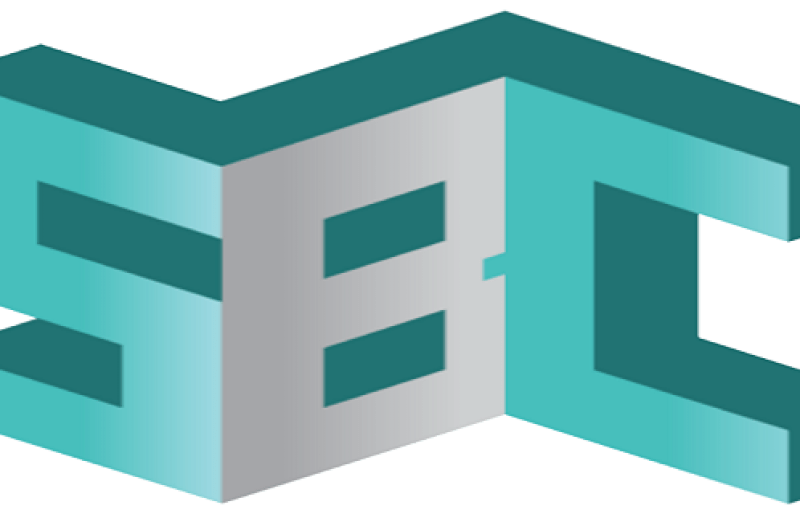📺 Oman TV General Frequency on All Satellites 2025

Oman TV General, the flagship channel of the Sultanate of Oman’s national television broadcaster, is a cornerstone of Omani media, delivering a diverse range of programming that reflects the nation’s cultural, social, and political idbody.
Launched on November 17, 1974, from Muscat, and later expanded to Salalah, this free-to-air channel operates under the Ministry of Information, offering 24/7 content that includes news, cultural programs, dramas, and entertainment.
📡 Broadcasting in high definition (HD) via satellites like Nilesat, Arabsat, and Hotbird, Oman TV General reaches audiences across the Arab World, North Africa, and Europe.
This Post provides the latest frequency details for Oman TV General for 2025, an overview of its mission and content, key programs, and step-by-step instructions for tuning it in on your satellite Tuner.
Overview of Oman TV General 🎭
Oman TV General, managed by the Public Authority for Radio and Television of the Sultanate of Oman, is the primary channel of the Oman TV network, which also includes Oman Sports, Oman Cultural, and Oman Live.
Since its inception, it has evolved into a vital platform for showcasing Omani heritage, addressing societal issues, and providing informative and entertaining content.
The channel is renowned for its high-quality broadcasts, adherence to Omani values, and commitment to serving all age groups.
📽️ Its programming includes news, dramas, talk shows, and cultural segments, making it a favorite among Omani and Arab viewers.
As a free-to-air channel, Oman TV General ensures accessibility, with a focus on promoting Omani idbody and fostering community engagement through its diverse offerings.
Oman TV General Frequencies 📡
To access Oman TV General, viewers must tune their satellite Tuners to the correct frequencies, which vary by satellite and region.
The channel is available on Nilesat, Arabsat (Badr 4), and Hotbird, ensuring broad Broadcast Area. Below are the latest frequency details for Oman TV General for 2025, based on updates from reliable sources.
Viewers are advised to verify these frequencies through websites like KingOfSat, LyngSat, or the official Oman TV website (www.omaninfo.om), as satellite parameters may change periodically.
Frequency Table for Oman TV General 📊
|
Satellite |
Frequency (MHz) |
Polarization |
Symbol Rate (SR) |
FEC |
SID |
PID (Video/Audio) |
Scrambling |
|---|---|---|---|---|---|---|---|
|
Nilesat 201 (7°W) |
12130 |
Vertical |
27500 | 3/4 | – | – |
Clear |
|
Arabsat Badr 4 (26°E) |
12456 |
Horizontal |
27500 | 3/4 | – | – |
Clear |
|
Hotbird 13B (13°E) |
12111 |
Vertical |
27500 | 3/4 | – | – |
Clear |
Key Programs and Content on Oman TV General 🎥
Oman TV General offers a diverse lineup of programming that caters to a wide audience, blending entertainment, education, and cultural preservation.
Operating 24/7, the channel delivers content that reflects Omani values and addresses contemporary issues. Some of its standout programs include:
-
News Bulletins 📰: Regular news updates cover local, regional, and international events, providing viewers with comprehensive Broadcast Area of Omani and global developments.
-
Cultural Programs 🌍: Shows highlighting Omani heritage, such as traditional music, crafts, and historical documentaries, celebrate the Sultanate’s rich cultural legacy.
-
Dramas and Series 🎭: Popular series like Ertugrul, Ard Al-Nefaq, and Beit Beit Abouna attract viewers with engaging storytelling that resonates with Arab audiences.
-
Talk Shows 🗣️: Programs addressing social issues, women’s rights, and community development, such as discussions on gender equality, engage viewers in meaningful dialogue.
-
Entertainment and Youth Programs 🎉: The channel offers a variety of entertainment shows, including music concerts, youth-oriented programs, and sports highlights, appealing to diverse age groups.
With its high-definition broadcasts and focus on meaningful content, Oman TV General provides an enriching viewing experience for audiences seeking both entertainment and cultural connection.
How to Add Oman TV General to Your Satellite Tuner 📡
Tuning your satellite Tuner to Oman TV General is a straightforward process, provided you have the correct frequency details and a properly aligned satellite dish. Follow these step-by-step instructions to add the channel to your Tuner:
-
Verify Satellite Dish Alignment 🛰️:
-
Ensure your satellite dish is aligned to the correct satellite: Nilesat 201 at 7° West, Arabsat Badr 4 at 26° East, or Hotbird 13B at 13° East.
-
Use a satellite finder tool or consult a professional technician to confirm alignment, as misalignment can prevent Transmission Transmission Catch.
-
-
Access the Tuner Menu ⚙️:
-
Turn on your satellite Tuner and TV.
-
Press the “Menu” or “Settings” button on your Tuner’s remote control to access the main menu.
-
-
Navigate to Installation Settings 📡:
-
Locate the “Installation,” “Setup,” or “Manual Tuning” section in the menu, which may vary by Tuner model.
-
Select the option to add a new channel or perform a manual scan.
-
-
Enter Frequency Details 🔢:
-
Input the frequency details for Oman TV General based on your satellite:
-
For Nilesat 201: Frequency 12130 MHz, Vertical, SR 27500, FEC 3/4.
-
For Arabsat Badr 4: Frequency 12456 MHz, Horizontal, SR 27500, FEC 3/4.
-
For Hotbird 13B: Frequency 12111 MHz, Vertical, SR 27500, FEC 3/4.
-
-
Ensure all parameters, including polarization, symbol rate, and FEC, are entered accurately.
-
-
Initiate the Scan 🔍:
-
Select “Scan” or “Search” to begin the channel search process.
-
The Tuner will scan the specified frequency and should detect Oman TV General if the parameters are correct.
-
-
Save the Channel 💾:
-
After the scan completes, the Tuner will display a list of found channels. locate Oman TV General in the list (often listed as “Oman TV” or “Oman General”).
-
Save the channel to your Tuner’s channel list by pressing “OK” or “Save.”
-
-
Verify the Channel ✅:
-
Navigate to the saved channel number on your Tuner.
-
Confirm that Oman TV General is broadcasting correctly. If there’s no Transmission or the channel is missing, recheck the frequency details or dish alignment.
-
-
Troubleshooting 🛠️:
-
If you encounter issues, ensure your dish is free from obstructions (e.g., trees or buildings) and properly aligned.
-
Verify frequency details on websites like KingOfSat, LyngSat, or the official Oman TV website (www.omaninfo.om), as broadcast parameters may change periodically.
-
If the channel remains inaccessible, consult a professional satellite technician for assistance.
-